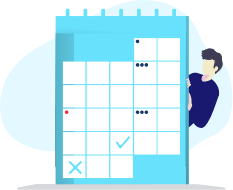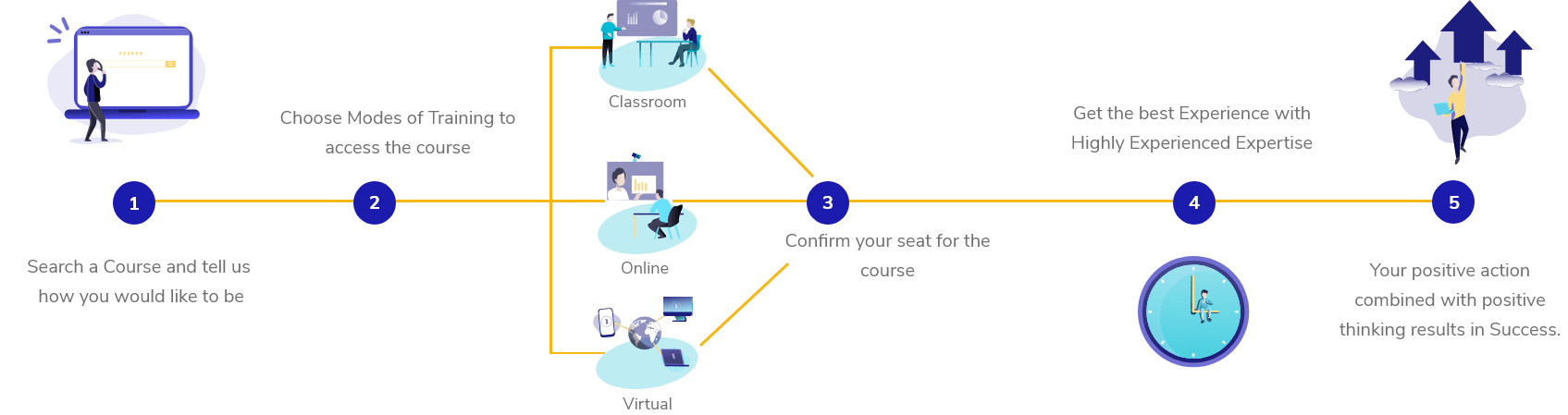+44 1349 470002
United Kingdom
- United Arab Emirates
- Austria
- Australia
- Belgium
- Bahrain
- Canada
- Switzerland
- Germany
- Denmark
- Spain
- Finland
- France
- United Kingdom
- Hong Kong
- Ireland
- Italy
- Jordan
- Kuwait
- Luxembourg
- Netherlands
- Norway
- New Zealand
- Oman
- Qatar
- Saudi Arabia
- Sweden
- Singapore
- United States

Cart

 Enquire
Enquire
Back
-
Courses
-
 Project Management
Project Management
-
 Business Analysis
Business Analysis
-
 Business Improvement
Business Improvement
-
 IT Service Management
IT Service Management
-
 ITIL® Training
ITIL® Training
-
 ITIL® Practitioner
ITIL® Practitioner
 ITIL® Service Lifecycle - Service Transition
ITIL® Service Lifecycle - Service Transition
 ITIL® Service Capability - Operational Support And Analysis
ITIL® Service Capability - Operational Support And Analysis
 ITIL® Service Capability - Planning, Protection, And Optimization
ITIL® Service Capability - Planning, Protection, And Optimization
 ITIL® Service Capability - Release, Control & Validation
ITIL® Service Capability - Release, Control & Validation
 ITIL® Service Lifecycle - Service Strategy
ITIL® Service Lifecycle - Service Strategy
 ITIL® Service Lifecycle - Service Operation
ITIL® Service Lifecycle - Service Operation
 ITIL® Service Capability - Service Offerings & Agreements
ITIL® Service Capability - Service Offerings & Agreements
 ITIL® Service Lifecycle - Service Design
ITIL® Service Lifecycle - Service Design
 ITIL® Service Lifecycle - Managing Across The Lifecycle
ITIL® Service Lifecycle - Managing Across The Lifecycle



-
View All Courses
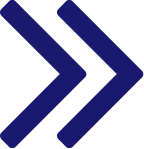
-
-
 COBIT® Training
COBIT® Training
-
 DevOps
DevOps
-
 Kanban Training
Kanban Training
-
 Helpdesk Training
Helpdesk Training
-
 Agile IT Service Mangement Training
Agile IT Service Mangement Training
-
-
 IT Security
IT Security
-
 Data Protection and Compliance
Data Protection and Compliance
-
 GDPR Training
GDPR Training
-
 Certified EU General Data Protection Regulation (EU GDPR) Foundation
Certified EU General Data Protection Regulation (EU GDPR) Foundation
 Certified EU General Data Protection Regulation (EU GDPR) Foundation and Practitioner
Certified EU General Data Protection Regulation (EU GDPR) Foundation and Practitioner
 Certified EU General Data Protection Regulation (EU GDPR) Practitioner
Certified EU General Data Protection Regulation (EU GDPR) Practitioner
 Certified Data Protection Officer (CDPO)
Certified Data Protection Officer (CDPO)
 Dealing with Subject Access Requests (SAR)
Dealing with Subject Access Requests (SAR)
 Dealing with Subject Access Requests (SAR) - An Executive Briefing
Dealing with Subject Access Requests (SAR) - An Executive Briefing
 EU General Data Protection Regulation (EU GDPR) Awareness
EU General Data Protection Regulation (EU GDPR) Awareness



-
View All Courses
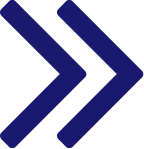
-
-
 Contract Management Training
Contract Management Training
-
 ISO 27001 Training
ISO 27001 Training
-
 ISO 20000 Training
ISO 20000 Training
-
 ISO 9001 Training
ISO 9001 Training
-
 ISO 14001 Training
ISO 14001 Training
-
 ISO 18001 Training
ISO 18001 Training
-
 ISO 22301 Training
ISO 22301 Training
-
-
 Office Applications
Office Applications
-
 Business Skills
Business Skills
-
- Locations
- Onsite
- About Us
- Contact
- Blog
- Careers
- Clients











 Apply Filter
Apply Filter